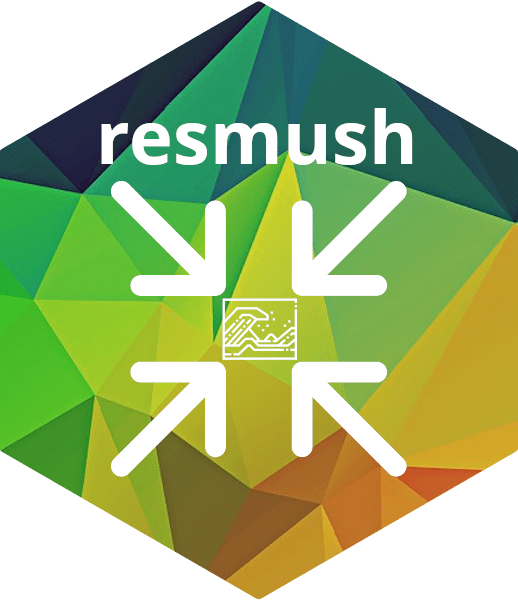
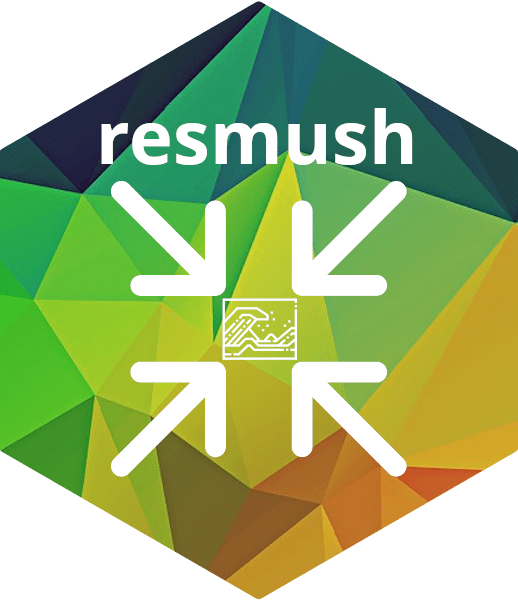
resmush is a R package that allow users to optimize and compress images using reSmush.it. reSmush.it is a free API that provides image optimization, and has been implemented in WordPress, and many more tools.
Some of the features of reSmush.it include:
png, jpg/jpeg,
gif, bmp, tiff.Install resmush from CRAN with:
install.packages("resmush")You can install the development version of resmush from GitHub with:
# install.packages("pak")
pak::pak("dieghernan/resmush")Alternatively, nstall resmush using the r-universe:
# Install resmush in R:
install.packages("resmush", repos = c(
"https://dieghernan.r-universe.dev",
"https://cloud.r-project.org"
))Compressing an online jpg image:
library(resmush)
url <- paste0(
"https://raw.githubusercontent.com/dieghernan/",
"resmush/main/img/jpg_example_original.jpg"
)
resmush_url(url, outfile = "man/figures/jpg_example_compress.jpg", overwrite = TRUE)
#> ══ resmush summary ═════════════════════════════════════════════════════════════
#> ℹ Input: 1 url with size 178.7 Kb
#> ✔ Success for 1 url: Size now is 45 Kb (was 178.7 Kb). Saved 133.7 Kb (74.82%).
#> See result in directory 'man/figures'.
Original picture (top): 178.7 Kb; Optimized picture (bottom): 45 Kb (Compression 74.8%). Click to enlarge.
The compression quality for jpg files can be adjusted
using the qlty argument. However, it is recommended to keep
this value above 90 to maintain good image quality.
# Extreme case
resmush_url(url,
outfile = "man/figures/jpg_example_compress_low.jpg", overwrite = TRUE,
qlty = 3
)
#> ══ resmush summary ═════════════════════════════════════════════════════════════
#> ℹ Input: 1 url with size 178.7 Kb
#> ✔ Success for 1 url: Size now is 2.2 Kb (was 178.7 Kb). Saved 176.4 Kb (98.74%).
#> See result in directory 'man/figures'.All the functions return (invisibly) a data set summarizing the process. The following example shows how this works when compressing a local file:
png_file <- system.file("extimg/example.png", package = "resmush")
# For the example, copy to a temporary file
tmp_png <- tempfile(fileext = ".png")
file.copy(png_file, tmp_png, overwrite = TRUE)
#> [1] TRUE
summary <- resmush_file(tmp_png, overwrite = TRUE)
tibble::as_tibble(summary[, -c(1, 2)])
#> # A tibble: 1 × 6
#> src_size dest_size compress_ratio notes src_bytes dest_bytes
#> <chr> <chr> <chr> <chr> <dbl> <dbl>
#> 1 239.9 Kb 70.7 Kb 70.54% OK 245618 72356Several other R packages also provide image optimization tools:
xfun::tinify(): Similar to resmush_file()
but uses TinyPNG and
requires an API key.xfun::optipng(): Compresses local using
OptiPNG, which must be installed locally.xfun::optipng() but with more options. Requires additional
local software.| tool | CRAN | Additional software? | Online? | API Key? | Limits? |
|---|---|---|---|---|---|
xfun::tinify() |
Yes | No | Yes | Yes | 500 files/month (free tier) |
xfun::optipng() |
Yes | Yes | No | No | No |
| tinieR | No | No | Yes | Yes | 500 files/month (free tier) |
| optout | No | Yes | No | No | No |
| resmush | Yes | No | Yes | No | Max size 5Mb |
Table 1: R packages: Comparison of alternatives for optimizing images.
| tool | png | jpg | gif | bmp | tiff | webp | |
|---|---|---|---|---|---|---|---|
xfun::tinify() |
✅ | ✅ | ❌ | ❌ | ❌ | ✅ | ❌ |
xfun::optipng() |
✅ | ❌ | ❌ | ❌ | ❌ | ❌ | ❌ |
| tinieR | ✅ | ✅ | ❌ | ❌ | ❌ | ✅ | ❌ |
| optout | ✅ | ✅ | ❌ | ❌ | ❌ | ❌ | ✅ |
| resmush | ✅ | ✅ | ✅ | ✅ | ✅ | ❌ | ❌ |
Table 2: R packages: Formats admitted.
Hernangómez D (2026). resmush: Optimize and Compress Image Files with reSmush.it. doi:10.32614/CRAN.package.resmush, https://dieghernan.github.io/resmush/.
A BibTeX entry for LaTeX users is
@Manual{R-resmush,
title = {{resmush}: Optimize and Compress Image Files with {reSmush.it}},
doi = {10.32614/CRAN.package.resmush},
author = {Diego Hernangómez},
year = {2026},
version = {0.2.2},
url = {https://dieghernan.github.io/resmush/},
abstract = {Compress local and online images using the reSmush.it API service <https://resmush.it/>.},
}