| Title: | 'ggplot2' Faceting Utilities for Geographical Data |
| Version: | 0.2.4 |
| Description: | Provides geographical faceting functionality for 'ggplot2'. Geographical faceting arranges a sequence of plots of data for different geographical entities into a grid that preserves some of the geographical orientation. |
| Depends: | R (≥ 4.1.0) |
| License: | MIT + file LICENSE |
| Encoding: | UTF-8 |
| LazyData: | true |
| Imports: | ggplot2 (≥ 3.2.1), gtable, graphics, rnaturalearth, sp, ggrepel, gridExtra, geogrid, methods, rlang, httr2 |
| Suggests: | sf, testthat, covr, lintr, knitr, rmarkdown |
| URL: | https://github.com/hafen/geofacet, https://hafen.github.io/geofacet/ |
| BugReports: | https://github.com/hafen/geofacet/issues |
| RoxygenNote: | 7.3.2 |
| VignetteBuilder: | knitr |
| NeedsCompilation: | no |
| Packaged: | 2025-06-28 21:36:03 UTC; rhafen |
| Author: | Ryan Hafen [aut, cre], Barret Schloerke [ctb] |
| Maintainer: | Ryan Hafen <rhafen@gmail.com> |
| Repository: | CRAN |
| Date/Publication: | 2025-06-28 22:30:02 UTC |
geofacet: 'ggplot2' Faceting Utilities for Geographical Data
Description
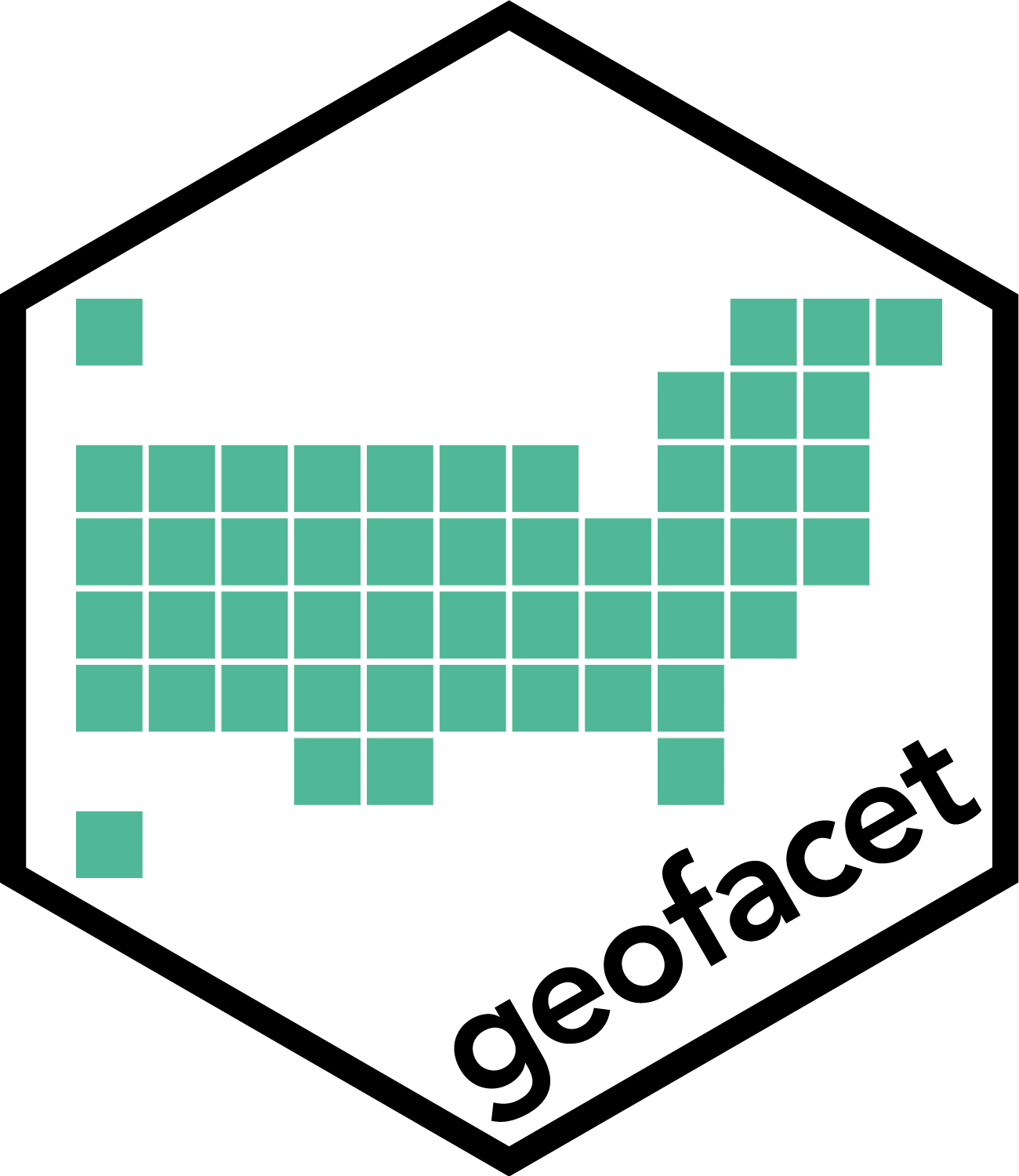
Provides geographical faceting functionality for 'ggplot2'. Geographical faceting arranges a sequence of plots of data for different geographical entities into a grid that preserves some of the geographical orientation.
Author(s)
Maintainer: Ryan Hafen rhafen@gmail.com
Other contributors:
Barret Schloerke schloerke@gmail.com [contributor]
See Also
Useful links:
Report bugs at https://github.com/hafen/geofacet/issues
Attach a SpatialPolygonsDataFrame object to a grid
Description
Attach a SpatialPolygonsDataFrame object to a grid
Usage
attach_spdf(x, spdf)
Arguments
x |
object to attach SpatialPolygonsDataFrame object to |
spdf |
a SpatialPolygonsDataFrame object to attach |
aus_pop
Description
March 2017 population data for Australian states and territories by age group. Online source no longer available.
Usage
aus_pop
auto_states
Description
List of valid values for countries for fetching rnaturalearth data when used with grid_auto to create a grid of states.
List of valid values for continents for fetching rnaturalearth data when used with grid_auto to create a grid of countries.
election
Description
2016 US presidential election results, obtained from https://docs.google.com/spreadsheets/d/133Eb4qQmOxNvtesw2hdVns073R68EZx4SfCnP4IGQf8/htmlview?sle=true.
Usage
election
eu_gdp
Description
GDP per capita in PPS - Index (EU28 = 100). "Gross domestic product (GDP) is a measure for the economic activity. It is defined as the value of all goods and services produced less the value of any goods or services used in their creation. The volume index of GDP per capita in Purchasing Power Standards (PPS) is expressed in relation to the European Union (EU28) average set to equal 100. If the index of a country is higher than 100, this country's level of GDP per head is higher than the EU average and vice versa. Basic figures are expressed in PPS, i.e. a common currency that eliminates the differences in price levels between countries allowing meaningful volume comparisons of GDP between countries. Please note that the index, calculated from PPS figures and expressed with respect to EU28 = 100, is intended for cross-country comparisons rather than for temporal comparisons." Source is no longer available (previously at http://ec.europa.eu/eurostat/web/national-accounts/data/main-tables). Dataset ID: tec00114.
Usage
eu_gdp
eu_imm
Description
Annual number of resettled persons for each EU country. "Resettled refugees means persons who have been granted an authorization to reside in a Member State within the framework of a national or Community resettlement scheme.". Source: https://ec.europa.eu/eurostat/cache/metadata/en/migr_asydec_esms.htm. Dataset ID: tps00195.
Usage
eu_imm
Arrange a sequence of geographical panels into a grid that preserves some geographical orientation
Description
Arrange a sequence of geographical panels into a grid that preserves some geographical orientation
Usage
facet_geo(facets, ..., grid = "us_state_grid1", label = NULL, move_axes = TRUE)
Arguments
facets |
passed to |
grid |
either a character vector of the grid layout to use (see '?grids' for the list and use 'get_grid()' to inspect or 'grid_preview()' to plot a specific grid), or a data.frame object containing a grid (e.g. an output from 'grid_design()' or 'grid_auto()') |
label |
an optional string denoting the name of a column in |
move_axes |
should axis labels and ticks be moved to the closest panel along the margins? |
... |
additional parameters passed to |
Examples
## Not run:
library(ggplot2)
# barchart of state rankings in various categories
ggplot(state_ranks, aes(variable, rank, fill = variable)) +
geom_col() +
coord_flip() +
facet_geo(~ state) +
theme_bw()
# use an alternative US state grid and place
ggplot(state_ranks, aes(variable, rank, fill = variable)) +
geom_col() +
coord_flip() +
facet_geo(~ state, grid = "us_state_grid2") +
theme(panel.spacing = unit(0.1, "lines"))
# custom grid (move Wisconsin above Michigan)
my_grid <- us_state_grid1
my_grid$col[my_grid$code == "WI"] <- 7
ggplot(state_ranks, aes(variable, rank, fill = variable)) +
geom_col() +
coord_flip() +
facet_geo(~ state, grid = my_grid)
# plot unemployment rate time series for each state
ggplot(state_unemp, aes(year, rate)) +
geom_line() +
facet_geo(~ state) +
scale_x_continuous(labels = function(x) paste0("'", substr(x, 3, 4))) +
ylab("Unemployment Rate (%)") +
theme_bw()
# plot the 2016 unemployment rate
ggplot(subset(state_unemp, year == 2016), aes(factor(year), rate)) +
geom_col(fill = "steelblue") +
facet_geo(~ state) +
theme(
axis.title.x = element_blank(),
axis.text.x = element_blank(),
axis.ticks.x = element_blank()) +
ylab("Unemployment Rate (%)") +
xlab("Year")
# plot European Union GDP
ggplot(eu_gdp, aes(year, gdp_pc)) +
geom_line(color = "steelblue") +
geom_hline(yintercept = 100, linetype = 2) +
facet_geo(~ name, grid = "eu_grid1") +
scale_x_continuous(labels = function(x) paste0("'", substr(x, 3, 4))) +
ylab("GDP Per Capita") +
theme_bw()
# use a free x-axis to look at just change
ggplot(eu_gdp, aes(year, gdp_pc)) +
geom_line(color = "steelblue") +
facet_geo(~ name, grid = "eu_grid1", scales = "free_y") +
scale_x_continuous(labels = function(x) paste0("'", substr(x, 3, 4))) +
ylab("GDP Per Capita in Relation to EU Index (100)") +
theme_bw()
# would be nice if ggplot2 had a "sliced" option...
# (for example, there's not much going on with Denmark but it looks like there is)
# plot European Union annual # of resettled persons
ggplot(eu_imm, aes(year, persons)) +
geom_line() +
facet_geo(~ name, grid = "eu_grid1") +
scale_x_continuous(labels = function(x) paste0("'", substr(x, 3, 4))) +
scale_y_sqrt(minor_breaks = NULL) +
ylab("# Resettled Persons") +
theme_bw()
# plot just for 2016
ggplot(subset(eu_imm, year == 2016), aes(factor(year), persons)) +
geom_col(fill = "steelblue") +
geom_text(aes(factor(year), 3000, label = persons), color = "gray") +
facet_geo(~ name, grid = "eu_grid1") +
theme(
axis.title.x = element_blank(),
axis.text.x = element_blank(),
axis.ticks.x = element_blank()) +
ylab("# Resettled Persons in 2016") +
xlab("Year") +
theme_bw()
# plot Australian population
ggplot(aus_pop, aes(age_group, pop / 1e6, fill = age_group)) +
geom_col() +
facet_geo(~ code, grid = "aus_grid1") +
coord_flip() +
labs(
title = "Australian Population Breakdown",
caption = "Data Source: ABS Labour Force Survey, 12 month average",
y = "Population [Millions]") +
theme_bw()
# South Africa population density by province
ggplot(sa_pop_dens, aes(factor(year), density, fill = factor(year))) +
geom_col() +
facet_geo(~ province, grid = "sa_prov_grid1") +
labs(title = "South Africa population density by province",
caption = "Data Source: Statistics SA Census",
y = "Population density per square km") +
theme_bw()
# use the Afrikaans name stored in the grid, "name_af", as facet labels
ggplot(sa_pop_dens, aes(factor(year), density, fill = factor(year))) +
geom_col() +
facet_geo(~ code, grid = "sa_prov_grid1", label = "name_af") +
labs(title = "South Africa population density by province",
caption = "Data Source: Statistics SA Census",
y = "Population density per square km") +
theme_bw()
# affordable housing starts by year for boroughs in London
ggplot(london_afford, aes(x = year, y = starts, fill = year)) +
geom_col(position = position_dodge()) +
facet_geo(~ code, grid = "london_boroughs_grid", label = "name") +
labs(title = "Affordable Housing Starts in London",
subtitle = "Each Borough, 2015-16 to 2016-17",
caption = "Source: London Datastore", x = "", y = "")
# dental health in Scotland
ggplot(nhs_scot_dental, aes(x = year, y = percent)) +
geom_line() +
facet_geo(~ name, grid = "nhs_scot_grid") +
scale_x_continuous(breaks = c(2004, 2007, 2010, 2013)) +
scale_y_continuous(breaks = c(40, 60, 80)) +
labs(title = "Child Dental Health in Scotland",
subtitle = "Percentage of P1 children in Scotland with no obvious decay experience.",
caption = "Source: statistics.gov.scot", x = "", y = "")
# India population breakdown
ggplot(subset(india_pop, type == "state"),
aes(pop_type, value / 1e6, fill = pop_type)) +
geom_col() +
facet_geo(~ name, grid = "india_grid1", label = "code") +
labs(title = "Indian Population Breakdown",
caption = "Data Source: Wikipedia",
x = "",
y = "Population [Millions]") +
theme_bw() +
theme(axis.text.x = element_text(angle = 40, hjust = 1))
ggplot(subset(india_pop, type == "state"),
aes(pop_type, value / 1e6, fill = pop_type)) +
geom_col() +
facet_geo(~ name, grid = "india_grid2", label = "name") +
labs(title = "Indian Population Breakdown",
caption = "Data Source: Wikipedia",
x = "",
y = "Population [Millions]") +
theme_bw() +
theme(axis.text.x = element_text(angle = 40, hjust = 1),
strip.text.x = element_text(size = 6))
# A few ways to look at the 2016 election results
ggplot(election, aes("", pct, fill = candidate)) +
geom_col(alpha = 0.8, width = 1) +
scale_fill_manual(values = c("#4e79a7", "#e15759", "#59a14f")) +
facet_geo(~ state, grid = "us_state_grid2") +
scale_y_continuous(expand = c(0, 0)) +
labs(title = "2016 Election Results",
caption = "Data Source: 2016 National Popular Vote Tracker",
x = NULL,
y = "Percentage of Voters") +
theme(axis.title.x = element_blank(),
axis.text.x = element_blank(),
axis.ticks.x = element_blank(),
strip.text.x = element_text(size = 6))
ggplot(election, aes(candidate, pct, fill = candidate)) +
geom_col() +
scale_fill_manual(values = c("#4e79a7", "#e15759", "#59a14f")) +
facet_geo(~ state, grid = "us_state_grid2") +
theme_bw() +
coord_flip() +
labs(title = "2016 Election Results",
caption = "Data Source: 2016 National Popular Vote Tracker",
x = NULL,
y = "Percentage of Voters") +
theme(strip.text.x = element_text(size = 6))
ggplot(election, aes(candidate, votes / 1000000, fill = candidate)) +
geom_col() +
scale_fill_manual(values = c("#4e79a7", "#e15759", "#59a14f")) +
facet_geo(~ state, grid = "us_state_grid2") +
coord_flip() +
labs(title = "2016 Election Results",
caption = "Data Source: 2016 National Popular Vote Tracker",
x = NULL,
y = "Votes (millions)") +
theme(strip.text.x = element_text(size = 6))
## End(Not run)
Perform post-processing on a facet_geo ggplot object
Description
Perform post-processing on a facet_geo ggplot object
Usage
get_geofacet_grob(x)
Arguments
x |
object of class 'facet_geo' |
Get a list of valid grid names
Description
Get a list of valid grid names
Usage
get_grid_names()
Get rnaturalearth data
Description
Get rnaturalearth data
Usage
get_ne_data(code)
Arguments
code |
A country/continent name to get rnaturalearth data from (see |
Examples
## Not run:
dat <- get_ne_data("brazil")
## End(Not run)
Generate a grid automatically from a country/continent name or a SpatialPolygonsDataFrame or 'sf' polygons
Description
Generate a grid automatically from a country/continent name or a SpatialPolygonsDataFrame or 'sf' polygons
Usage
grid_auto(x, names = NULL, codes = NULL, seed = NULL)
Arguments
x |
A country/continent name, a SpatialPolygonsDataFrame or 'sf' polygons to build a grid for. |
names |
An optional vector of variable names in |
codes |
An optional vector of variable names in |
seed |
An optional random seed sent to |
Details
If a country or continent name is specified for x, it can be any of the strings found in auto_countries or auto_states. In this case, the rnaturalearth package will be searched for the corresponding shapefiles. You can use get_ne_data to see what these shapefiles look like.
The columns of the @data component of resulting shapefile (either user-specified or fetched from rnaturalearth) are those that will be available to names and codes.
Examples
## Not run:
# auto grid using a name to identify the country
grd <- grid_auto("brazil", seed = 1234)
grid_preview(grd, label = "name")
# open the result up in the grid designer for further refinement
grid_design(grd, label = "name")
# using a custom file (can be GeoJSON or shapefile)
ff <- system.file("extdata", "bay_counties.geojson", package = "geogrid")
bay_shp <- sf::st_read(ff)
grd <- grid_auto(bay_shp, seed = 1) # names are inferred
grid_preview(grd, label = "name_county")
grid_design(grd, label = "code_fipsstco")
# explicitly specify the names and codes variables to use
grd <- grid_auto(bay_shp, seed = 1, names = "county", codes = "fipsstco")
grid_preview(grd, label = "name_county")
grid_preview(grd, label = "code_fipsstco")
## End(Not run)
Interactively design a grid
Description
Interactively design a grid
Usage
grid_design(data = NULL, img = NULL, label = "code", auto_img = TRUE)
Arguments
data |
A data frame containing a grid to start from or NULL if starting from scratch. |
img |
An optional URL pointing to a reference image containing a geographic map of the entities in the grid. |
label |
An optional column name to use as the label for plotting the original geography, if attached to |
auto_img |
If the original geography is attached to |
Examples
# edit aus_grid1
grid_design(data = aus_grid1, img = "http://www.john.chapman.name/Austral4.gif")
# start with a clean slate
grid_design()
# arrange the alphabet
grid_design(data.frame(code = letters))
Plot a preview of a grid
Description
Plot a preview of a grid
Usage
grid_preview(x, label = NULL, label_raw = NULL, do_plot = TRUE)
Arguments
x |
a data frame containing a grid |
label |
the column name in |
label_raw |
the column name in the optional SpatialPolygonsDataFrame attached to |
do_plot |
should the grid preview be plotted? |
Examples
grid_preview(us_state_grid2)
grid_preview(eu_grid1, label = "name")
Submit a grid to be included in the package
Description
Submit a grid to be included in the package
Usage
grid_submit(x, name = NULL, desc = NULL)
Arguments
x |
a data frame containing a grid |
name |
proposed name of the grid (if not supplied, will be asked for interactively) |
desc |
a description of the grid (if not supplied, will be asked for interactively) |
Details
This opens up a github issue for this package in the web browser with pre-populated content for adding a grid to the package.
Examples
## Not run:
my_grid <- us_state_grid1
my_grid$col[my_grid$label == "WI"] <- 7
grid_submit(my_grid, name = "us_grid_tweak_wi",
desc = "Modified us_state_grid1 to move WI over")
## End(Not run)
Geo Grids
Description
There are now 216 grids available in this package and more online. To view a full list of available grids, see here. To create and submit your own grid, see here. To see several examples of grids being used to visualize data, see facet_geo.
-
us_state_grid1: Grid layout for US states (including DC).
-
us_state_grid2: Grid layout for US states (including DC).
-
eu_grid1: Grid layout for the 28 EU Countries.
-
aus_grid1: Grid layout for the Australian States and Territories.. Thanks to jonocarroll.
-
sa_prov_grid1: Grid layout for the provinces of South Africa. Thanks to jonmcalder.
-
gb_london_boroughs_grid: Grid layout for the boroughs of London. Note that the column
code_onscontains the codes used by UK Office for National Statistics.. Thanks to eldenvo.
-
nhs_scot_grid: Grid layout for a grid of NHS Scotland Health Boards. Note that the column
codecontains the codes used by UK Office for National Statistics.. Thanks to jsphdms.
-
india_grid1: Grid layout for India states (not including union territories).. Thanks to meysubb.
-
india_grid2: Grid layout for India states (not including union territories)..
-
argentina_grid1: Grid for the 23 provinces of Argentina. It includes the Malvinas/Falkland Islands and the Antarctic Territories (these are disputed, but they are included since many researchers might use data from these locations).. Thanks to eliocamp.
-
br_states_grid1: Grid for the 27 states of Brazil.. Thanks to italocegatta.
-
sea_grid1: Grid for South East Asian countries.. Thanks to jasonjb82.
-
mys_grid1: Grid for Malaysian states and territories.. Thanks to jasonjb82.
-
fr_regions_grid1: Land and overseas regions of France. Codes are INSEE codes.. Thanks to mtmx.
-
de_states_grid1: Grid for the German states ('Länder'). Thanks to DominikVogel.
-
us_or_counties_grid1: Grid for Oregon counties.. Thanks to aosmith16.
-
us_wa_counties_grid1: Grid for Washington counties..
-
us_in_counties_grid1: Grid for Indiana counties.. Thanks to nateapathy.
-
us_in_central_counties_grid1: Grid for central Indiana counties.. Thanks to nateapathy.
-
se_counties_grid1: Grid for counties of Sweden.. Thanks to duleise.
-
sf_bay_area_counties_grid1: Grid of the 9 San Francisco Bay Area counties.. Thanks to Eunoia.
-
ua_region_grid1: Grid of administrative divisions of Ukraine (24 oblasts, one autonomous region, and two cities).. Thanks to woldemarg.
-
mx_state_grid1: Grid layout for the states of Mexico.. Thanks to ikashnitsky.
-
mx_state_grid2: Grid layout for the states of Mexico.. Thanks to diegovalle.
-
scotland_local_authority_grid1: Grid layout for the local authorities of Scotland.. Thanks to davidhen.
-
us_state_without_DC_grid1: Grid layout for US states (excluding DC). Thanks to ejr248.
-
italy_grid1: Grid layout for regions of Italy (in collaboration with Stella Cangelosi and Luciana Dalla Valle).. Thanks to JulianStander.
-
italy_grid2: Grid layout for regions of Italy (in collaboration with Stella Cangelosi and Luciana Dalla Valle).. Thanks to JulianStander.
-
be_province_grid1: Grid layout for provinces of Belgium plus Brussels, including names in three languages (French, Dutch, English) and Belgium internal codes (NIS).. Thanks to ericlecoutre.
-
us_state_grid3: Grid layout for US states (including DC).. Thanks to kanishkamisra.
-
jp_prefs_grid1: Grid layout for the prefectures of Japan.. Thanks to uribo.
-
ng_state_grid1: Grid layout for the 37 Federal States of Nigeria.. Thanks to aledemogr.
-
bd_upazila_grid1: Grid layout for Bangladesh 64 Upazilas.. Thanks to aledemogr.
-
spain_prov_grid1: Grid layout for Provinces of Spain.. Thanks to kintero.
-
ch_cantons_grid1: Grid layout for Cantons of Switzerland.. Thanks to tinu-schneider.
-
ch_cantons_grid2: Grid layout for Cantons of Switzerland.. Thanks to rastrau.
-
china_prov_grid1: Grid layout for Provinces of China.. Thanks to weiyunna.
-
world_86countries_grid: Grid layout for 86 countries in the world.. Thanks to akangsha.
-
se_counties_grid2: Grid for counties of Sweden.. Thanks to richardohrvall.
-
uk_regions1: Grid for regions of the UK (aka EU standard NUTS 1 areas).. Thanks to paulb20.
-
us_state_contiguous_grid1: Grid layout for the contiguous US states (including DC).. Thanks to andrewsr.
-
sk_province_grid1: Grid layout for South Korean sis and dos (metropolitan/special/autonomous cities and provinces).. Thanks to heon131.
-
ch_aargau_districts_grid1: Grid layout for Districts of the Canton of Aargau, Switzerland.. Thanks to zumbov2.
-
jo_gov_grid1: Grid layout for Governorates of Jordan.. Thanks to aledemogr.
-
es_autonomous_communities_grid1: Grid layout for Spanish 'Comunidades Autónomas'.. Thanks to JoseAntonioOrtega.
-
spain_prov_grid2: Grid layout for Provinces of Spain.. Thanks to JoseAntonioOrtega.
-
world_countries_grid1: Grid layout for countries of the world, with a few exclusions. See .. Thanks to JoseAntonioOrtega.
-
br_states_grid2: Grid for the 27 states of Brazil.. Thanks to hafen.
-
china_city_grid1: Grid layout of cities in China.. Thanks to CharleneDeng1.
-
kr_seoul_district_grid1: Grid layout of Seoul's 25 districts.. Thanks to yonghah.
-
nz_regions_grid1: Grid layout for regions of New Zealand.. Thanks to pierreroudier.
-
sl_regions_grid1: Grid layout of Slovenian regions.. Thanks to SR1986.
-
us_census_div_grid1: Grid layout of US Census divisions.. Thanks to mkiang.
-
ar_tucuman_province_grid1: Grid layout for Argentina Tucumán Province political divisions (departments). Thanks to TuQmano.
-
us_nh_counties_grid1: Grid layout for the 10 counties in New Hampshire.. Thanks to ghost.
-
china_prov_grid2: Grid layout for Provinces of China.. Thanks to jw2531.
-
pl_voivodeships_grid1: Grid layout for Polish voivodeships (provinces). Thanks to erzk.
-
us_ia_counties_grid1: Grid layout for counties in Iowa. Thanks to jrennyb.
-
us_id_counties_grid1: Grid layout for counties in Idaho. Thanks to hathawayj.
-
ar_cordoba_dep_grid1: Grid layout for departments of Cordoba province in Argentina.. Thanks to TuQmano.
-
us_fl_counties_grid1: Grid for Florida counties.. Thanks to ejr248.
-
ar_buenosaires_communes_grid1: Grid for communes of Buenos Aires, Argentina.. Thanks to TuQmano.
-
nz_regions_grid2: Grid layout for regions of New Zealand.. Thanks to pierreroudier.
-
oecd_grid1: Grid layout for OECD member countries.. Thanks to arcruz0.
-
ec_prov_grid1: Grid layout for provinces of Ecuador. Thanks to Ricardo95RM.
-
nl_prov_grid1: Grid layout for provinces of Netherlands. Thanks to ruditurksema.
-
ca_prov_grid1: Grid layout for provinces of Canada. Thanks to michael-chong.
-
us_nc_counties_grid1: Grid layout for Counties of North Carolina, United States. Thanks to mtdukes.
-
mx_ciudad_prov_grid1: Grid layout for Districts of Mexico City, Mexico. Thanks to Ivangea.
-
bg_prov_grid1: Grid layout for provinces of Bulgaria. Thanks to savinastoitsova.
-
us_hhs_regions_grid1: This grid approximates the U.S. Health and Human Services Region map. Thanks to akitepowell.
-
tw_counties_grid1: Grid layout for Counties of Taiwan. Thanks to csh484912274.
-
tw_counties_grid2: Grid layout for Counties of Taiwan including Lienchiang County. Thanks to csh484912274.
-
af_prov_grid1: Grid layout for Provinces of Afghanistan. Thanks to jrennyb.
-
us_mi_counties_grid1: Grid layout for Counties of Michigan, United States. Thanks to jrennyb.
-
pe_prov_grid1: Grid layout for Provinces of Peru. Thanks to jmcastagnetto.
-
sa_prov_grid2: Grid layout for Provinces of South Africa. Thanks to kamermanpr.
-
mx_state_grid3: Grid layout for States of Mexico. Thanks to ikashnitsky.
-
cn_bj_districts_grid1: Grids for Administrative Districts of Beijing, China. Thanks to shiedelweiss.
-
us_va_counties_grid1: Grids for Counties of Virginia, United States. Thanks to joshyazman.
-
us_mo_counties_grid1: Grids for Counties of Missouri, United States. Thanks to Yanqi-Xu.
-
cl_santiago_prov_grid1: Communes of Santiago Province, Chile. Thanks to robsalasco.
-
us_tx_capcog_counties_grid1: This is a grid of a 10 county planning region around Austin, Texas, United States. Thanks to mth444.
-
sg_planning_area_grid1: Grids for Planning Areas of Singapore. Thanks to Elenafuyi.
-
in_state_ut_grid1: Grid of Indian States and Union Territories. Thanks to seanangio.
-
cn_fujian_prov_grid1: Grid of counties of Fujian Province, China. Thanks to nannanchen333.
-
ca_quebec_electoral_districts_grid1: Grid of Electoral Districts of Québec, Canada. Thanks to jhroy.
-
nl_prov_grid2: Grid with the provinces of The Netherlands with codes that are used by the statistical institute of NL. Thanks to edwindj.
-
cn_bj_districts_grid2: Grid with districts of Beijing, China. Thanks to zouhx11.
-
ar_santiago_del_estero_prov_grid1: Grid with districts of Santiago del Estero Province, Argentina. Thanks to TuQmano.
-
ar_formosa_prov_grid1: Grid with districts of Formosa Province, Argentina. Thanks to TuQmano.
-
ar_chaco_prov_grid1: Grid with districts of Chaco Province, Argentina. Thanks to TuQmano.
-
ar_catamarca_prov_grid1: Grid with districts of Catamarca Province, Argentina. Thanks to TuQmano.
-
ar_jujuy_prov_grid1: Grid with districts of Jujuy Province, Argentina. Thanks to TuQmano.
-
ar_neuquen_prov_grid1: Grid with districts of Neuquen Province, Argentina. Thanks to TuQmano.
-
ar_san_luis_prov_grid1: Grid with districts of San Luis Province, Argentina. Thanks to TuQmano.
-
ar_san_juan_prov_grid1: Grid with districts of San Juan Province, Argentina. Thanks to TuQmano.
-
ar_santa_fe_prov_grid1: Grid with districts of Santa Fe Province, Argentina. Thanks to TuQmano.
-
ar_la_rioja_prov_grid1: Grid with districts of La Rioja Province, Argentina. Thanks to TuQmano.
-
ar_mendoza_prov_grid1: Grid with districts of Mendoza Province, Argentina. Thanks to TuQmano.
-
ar_salta_prov_grid1: Grid with districts of Salta Province, Argentina. Thanks to TuQmano.
-
ar_rio_negro_prov_grid1: Grid with districts of Rio Negro Province, Argentina. Thanks to TuQmano.
-
uy_departamentos_grid1: Grid with Departamentos of Uruguay. Thanks to TuQmano.
-
ar_buenos_aires_prov_electoral_dist_grid1: Grid with Electoral Districts of Buenos Aires Province, Argentina. Thanks to TuQmano.
-
europe_countries_grid1: Grid layout for all European countries except Vatican City, Monaco, San Marino and Liechtenstein. Thanks to THargreaves.
-
argentina_grid2: Grid layout for Argentina without Islas Malvinas and Antártida Argentina. Thanks to TuQmano.
-
us_state_without_DC_grid2: Grid layout for United States with AK and HI flush with CA. Thanks to christophercannon.
-
jp_prefs_grid2: Grid layout for Prefectures of Japan. Thanks to Ryo-N7.
-
na_regions_grid1: Regions of Namibia. Thanks to stedy.
-
mm_state_grid1: States of Myanmar. Thanks to htinkyawaye.
-
us_state_with_DC_PR_grid1: United States of America including Washington, D.C. and Puerto Rico. Thanks to krothkin.
-
fr_departements_grid1: Grid for France's departements, the second levels of administrative boundaries after the regions. Thanks to tvroylandt.
-
ar_salta_prov_grid2: Grids for Salta Province Argentina. Thanks to tartagalensis.
-
ie_counties_grid1: Ireland counties. Code is the car number plate abbreviation for Republic counties, similar for the six counties of Northern Ireland. Tipperary is split North / South for historical reasons. Thanks to eugene100hickey.
-
sg_regions_grid1: Urban planning regions of Singapore. Thanks to erhuttk.
-
us_ny_counties_grid1: Counties of New York State, United States. Thanks to jjdfsny.
-
ru_federal_subjects_grid1: Federal Subjects of Russia. Thanks to ParanoidAndroid18.
-
us_ca_counties_grid1: Counties of the State of California, United States. Thanks to MartinLe5.
-
lk_districts_grid1: Second level administrative divisions of Sri Lanka. Thanks to thiyangt.
-
us_state_without_DC_grid3: United States grid without Washington, D.C. Thanks to ghost.
-
co_cali_subdivisions_grid1: Corregimientos of Cali, Columbia. Thanks to Carolina101.
-
us_in_northern_counties_grid1: Northern Counties of Indiana, United States. Thanks to robertoge.
-
italy_grid3: Autonomous Provinces of Italy. Thanks to danilolofaro.
-
us_state_with_DC_PR_grid2: Grid of 50 states, DC, and Puerto Rico. Thanks to krmaas.
-
us_state_grid7: United States grid with Washington, D.C. Thanks to yichenqin.
-
sg_planning_area_grid2: Singapore Planning Areas. Thanks to ZhimaoElliott.
-
ch_cantons_fl_grid1: Grid layout for Cantons of Switzerland and the neighbouring Prinicipality of Liechtenstein. Thanks to rastrau.
-
europe_countries_grid2: Grid layout for European countries (minus micro nations). Thanks to rastrau.
-
us_states_territories_grid1: Grid layout for U.S. states and territories. Thanks to rastrau.
-
us_tn_counties_grid1: Grid layout for counties of Tennesee, United States. Thanks to binkleym.
-
us_il_chicago_community_areas_grid1: Grid layout for the Community Areas of Chicago. Thanks to leungkp.
-
us_state_with_DC_PR_grid3: United States grid with Washington, D.C. and Puerto Rico. Thanks to klittle314.
-
in_state_ut_grid2: Grid of Indian States and Union Territories. Thanks to dnyansagar.
-
at_states_grid1: Grid layout for States of Austria. Thanks to wkapga.
-
us_pa_counties_grid1: Grid layout of Counties of Pennsylvania, United States. Thanks to urbanSpatial.
-
us_oh_counties_grid1: Grid layout of Counties of Ohio, United States. Thanks to taylorokonek.
-
fr_departements_grid2: Grid layout of Departements of France. Thanks to jerbou.
-
us_wi_counties_grid1: Grid layout for counties of Wisconsin, United States. Thanks to aravamu2.
-
africa_countries_grid1: Grid for all countries in Africa. Namibia added as 'NAM' to avoid NA collisions. Thanks to ntncmch.
-
no_counties_grid1: Grid of counties of Norway. Thanks to NanAmalie1.
-
tr_provinces_grid1: Grid of Provinces of Turkey. Thanks to sadettindemirel.
-
us_eastern_states_grid1: US State_grid showing only the states for which some portion falls east of the 100th meridian. Thanks to mihiarc.
-
br_states_grid3: Grid map of States of Brazil organized horizontally by region. Thanks to lzrmr.
-
us_states_territories_grid2: Grid map of US States and Territories. Thanks to edavidaja.
-
us_state_grid8: Grid map of US States including Washington, D.C.. Thanks to krothkin.
-
us_state_grid9: Grid map of US States including Washington, D.C.. Thanks to krothkin.
-
fr_departements_grid3: Grid of Departements of France. Thanks to leachareyre.
-
in_state_ut_grid3: Grid of Indian States and Union Territories. Thanks to aeschuma.
-
th_provinces_grid1: Grid of Provinces of Thailand. Thanks to PaulApivat.
-
th_bangkok_districts_grid1: Grid of Districts of Bangkok, Thailand. Thanks to PaulApivat.
-
ca_us_prov_state_grid1: Grid of Provinces and States of Canada and US. Thanks to ahcyip.
-
sy_governorates_grid1: Grid of ADM-1 units (governorates) for Syria. Thanks to jschon637.
-
ro_counties_grid1: Grid of counties (județe) of Romania. Thanks to bogdanantonescu.
-
us_va_health_districts_grid1: Grid of Commonwealth of Virginia's Health Districts. Thanks to osesusan.
-
us_state_without_DC_canada_prov_grid1: US States without DC with 10 Canadian Provinces. Thanks to opus1993.
-
ir_provinces_grid1: Provinces of Iran. Thanks to mcnakhaee.
-
co_departments_grid1: Departments of Colombia. Thanks to mikafui2020.
-
ir_tehran_districts_grid1: Grid for 22 districts in Tehran, Iran. Thanks to mcnakhaee.
-
ro_counties_grid2: Grid of Romanian Counties. Thanks to alexfg.
-
gb_sct_council_areas_grid1: Council Areas of Scotland. Thanks to AndrewAiton.
-
mw_districts_grid1: Grid of 27 districts of Malawi (all districts other than Likoma, which is an island). Thanks to taylorokonek.
-
dk_cph_grid1: Grid of the 10 districts of Copenhagen, Denmark. Thanks to Straubinger.
-
us_nv_counties_grid1: Counties of State of Nevada, United States. Thanks to schmidtDETR.
-
ie_counties_grid2: Counties of Ireland. Thanks to cbhurley.
-
bo_departments_grid1: Grid of Departamental Political Division of Bolivia. Thanks to tartagalensis.
-
ie_counties_grid3: Grid of 32 Counties of Ireland with Tipperary as one county. Thanks to superboreen.
-
co_departments_grid2: Grid of Departments of Colombia with municipal DANE codes. Thanks to sfanchi.
-
americas_countries_grid1: Map of countries of North and South America. Thanks to Aminsn.
-
us_census_div_grid2: Geofacet grid for the cartographic boundary map of the four official US regions, according to the US Census Bureau. Thanks to AnneIoannides.
-
ar_buenosaires_conurbano_grid1: Grids representing the greater Buenos Aires area which includes the autonomous city of Buenos Aires and some department/partidos of the Buenos Aires Province. Thanks to SantiagoEsteban.
-
us_md_counties_grid1: Counties of the State of Maryland, United States. Thanks to tecason.
-
us_ia_counties_grid2: Counties of the State of Iowa, United States. Thanks to tecason.
-
us_western_states_grid1: Grid of Western United States. Thanks to JHasselbeck.
-
us_ga_counties_grid1: Grid of Counties of Georgia, United States. Thanks to pjm407.
-
ro_counties_grid3: Counties (Judete) of Romania. Thanks to vparvu.
-
es_autonomous_communities_grid2: Autonomous Communities of Spain. Thanks to dieghernan.
-
qa_municipalities_grid1: Municipalities of Qatar. Thanks to stedy.
-
kz_region_grid1: Regions of Kazakhstan. Thanks to Sofiya2809.
-
middle_east_grid1: Countries of the Middle East with ISO codes. Thanks to anamartincalde.
-
cz_prague_districts_grid1: Grid of the 57 city districts of the city of Prague, Czech Republic using RUIAN IDs. Thanks to petrbouchal.
-
es_catalonia_comarques_grid1: Grid of Comarques of Catalonia, Soain. Thanks to Storydata.
-
no_counties_grid2: Counties of Norway in 2020. Thanks to LIVF.
-
fi_helsinki_neighborhoods_grid1: Neighborhoods of Helsinki, Finland. Thanks to msutela.
-
us_state_without_DC_AK_HI_grid1: Updated US state Without DC, AK and HI. Thanks to KWB4484.
-
ru_federal_subjects_grid2: Federal Subjects of Russia. Thanks to katerinaalex.
-
us_ut_counties_grid1: Grid of Counties of Utah, United States. Thanks to raogeorge.
-
in_state_ut_grid4: India states and union territories facet grid. Changes compared to previous grid: now the following union territories are included as well: Chandigarh, Delhi, Lakshadweep, Andaman and Nicobar Islands, Ladakh.. Thanks to rishabhshah-92.
-
ec_prov_grid2: Denser grid for Provinces of Ecuador including Galápagos Islands. Thanks to temporalista.
-
es_prov_grid1: Grid of Provinces of Spain. Thanks to EstebanAnd.
-
americas_countries_grid2: Grid of Countries of North and South America. Thanks to MathildeMousset.
-
us_nm_counties_grid1: Grid of Counties of New Mexico, United States. Thanks to ty-sanders.
-
us_me_counties_grid1: Grid of Counties of Maine, United States. Thanks to dikbrown.
-
cu_prov_grid1: Grid of Provinces of Cuba and Isla de la Juventud. Thanks to accostales.
-
ge_regions_grid1: Grid of Regions of Georgia. Thanks to nasrashvilin.
-
co_departments_grid3: Grid of Departments of Colombia. Thanks to JOTOR.
-
gb_london_boroughs_grid2: Boroughs of London with name wrapped to fit grid. Thanks to ICAITC.
-
gb_sct_aberdeenshire_IZ_grid1: Grid of Scottish intermediate zones for Aberdeenshire. Thanks to waynegault.
-
gb_sct_aberdeenshire_wards_grid1: Grid of Aberdeenshire, Scotland's Multi-member Wards. Thanks to waynegault.
-
at_vienna_districts_grid1: Districts of Vienna, Austria. Thanks to romanseidl.
-
gh_regions_grid1: Regions of Ghana. Thanks to Abu-sakara.
-
uy_departamentos_grid2: Departamentos of Uruguay. Thanks to RichDeto.
-
ch_vaud_districts_grid1: Districts for Canton of Vaud, Switzerland. Thanks to vdes2020.
-
us_ca_counties_FIPS_grid1: Grid of Counties of California, United States with FIPS codes. Thanks to ahcyip.
-
kr_seoul_district_grid2: Grid of Districts of Seoul, South Korea. Thanks to kjhnav.
-
kr_districts_grid1: Administrative Districts of South Korea. Thanks to kjhnav.
-
oecd_grid2: Grid of member countries of Organisation for Economic Co-operation and Development. Thanks to kjhnav.
-
bo_departments_grid2: Grid of Departamentos of Bolivia. Thanks to ccsuehara.
-
ca_us_prov_state_grid2: Grid of Provinces of Canada and States of United States. Thanks to semerson77.
-
us_il_counties_grid1: Grid of Counties of Illinois, United States. Thanks to amsutton.
-
tn_governorates_grid1: Grid of Governorates of Tunisia. Thanks to AminGhrabi.
-
gb_sct_glasgow_wards_grid1: Electoral Wards of Glasgow, Scotland. Thanks to nrennie.
-
kr_provinces_grid1: Provinces of Republic of Korea. Thanks to statkclee.
-
kr_counties_districts_cities_grid1: South Korean metropolitan cities' districts (gu), municipal cities (si), and counties (gun). Thanks to chichead.
-
us_ok_counties_grid1: Grid of Counties of Oklahoma, United States. Thanks to andrewvanleuven.
-
us_dc_neighborhoods_grid1: Grid of Neighborhoods of District of Columbia, United States. Thanks to rexarski.
-
us_mn_counties_grid1: Grid of Counties of Minnesota. Thanks to chadrent.
Usage
us_state_grid1
us_state_grid2
eu_grid1
aus_grid1
sa_prov_grid1
gb_london_boroughs_grid
nhs_scot_grid
india_grid1
india_grid2
argentina_grid1
br_states_grid1
sea_grid1
mys_grid1
fr_regions_grid1
de_states_grid1
us_or_counties_grid1
us_wa_counties_grid1
us_in_counties_grid1
us_in_central_counties_grid1
se_counties_grid1
sf_bay_area_counties_grid1
ua_region_grid1
mx_state_grid1
mx_state_grid2
scotland_local_authority_grid1
us_state_without_DC_grid1
italy_grid1
italy_grid2
be_province_grid1
us_state_grid3
jp_prefs_grid1
ng_state_grid1
bd_upazila_grid1
spain_prov_grid1
ch_cantons_grid1
ch_cantons_grid2
china_prov_grid1
world_86countries_grid
se_counties_grid2
uk_regions1
us_state_contiguous_grid1
sk_province_grid1
ch_aargau_districts_grid1
jo_gov_grid1
es_autonomous_communities_grid1
spain_prov_grid2
world_countries_grid1
br_states_grid2
china_city_grid1
kr_seoul_district_grid1
nz_regions_grid1
sl_regions_grid1
us_census_div_grid1
ar_tucuman_province_grid1
us_nh_counties_grid1
china_prov_grid2
pl_voivodeships_grid1
us_ia_counties_grid1
us_id_counties_grid1
ar_cordoba_dep_grid1
us_fl_counties_grid1
ar_buenosaires_communes_grid1
nz_regions_grid2
oecd_grid1
ec_prov_grid1
nl_prov_grid1
ca_prov_grid1
us_nc_counties_grid1
mx_ciudad_prov_grid1
bg_prov_grid1
us_hhs_regions_grid1
tw_counties_grid1
tw_counties_grid2
af_prov_grid1
us_mi_counties_grid1
pe_prov_grid1
sa_prov_grid2
mx_state_grid3
cn_bj_districts_grid1
us_va_counties_grid1
us_mo_counties_grid1
cl_santiago_prov_grid1
us_tx_capcog_counties_grid1
sg_planning_area_grid1
in_state_ut_grid1
cn_fujian_prov_grid1
ca_quebec_electoral_districts_grid1
nl_prov_grid2
cn_bj_districts_grid2
ar_santiago_del_estero_prov_grid1
ar_formosa_prov_grid1
ar_chaco_prov_grid1
ar_catamarca_prov_grid1
ar_jujuy_prov_grid1
ar_neuquen_prov_grid1
ar_san_luis_prov_grid1
ar_san_juan_prov_grid1
ar_santa_fe_prov_grid1
ar_la_rioja_prov_grid1
ar_mendoza_prov_grid1
ar_salta_prov_grid1
ar_rio_negro_prov_grid1
uy_departamentos_grid1
ar_buenos_aires_prov_electoral_dist_grid1
europe_countries_grid1
argentina_grid2
us_state_without_DC_grid2
jp_prefs_grid2
na_regions_grid1
mm_state_grid1
us_state_with_DC_PR_grid1
fr_departements_grid1
ar_salta_prov_grid2
ie_counties_grid1
sg_regions_grid1
us_ny_counties_grid1
ru_federal_subjects_grid1
us_ca_counties_grid1
lk_districts_grid1
us_state_without_DC_grid3
co_cali_subdivisions_grid1
us_in_northern_counties_grid1
italy_grid3
us_state_with_DC_PR_grid2
us_state_grid7
sg_planning_area_grid2
ch_cantons_fl_grid1
europe_countries_grid2
us_states_territories_grid1
us_tn_counties_grid1
us_il_chicago_community_areas_grid1
us_state_with_DC_PR_grid3
in_state_ut_grid2
at_states_grid1
us_pa_counties_grid1
us_oh_counties_grid1
fr_departements_grid2
us_wi_counties_grid1
africa_countries_grid1
no_counties_grid1
tr_provinces_grid1
us_eastern_states_grid1
br_states_grid3
us_states_territories_grid2
us_state_grid8
us_state_grid9
fr_departements_grid3
in_state_ut_grid3
th_provinces_grid1
th_bangkok_districts_grid1
ca_us_prov_state_grid1
sy_governorates_grid1
ro_counties_grid1
us_va_health_districts_grid1
us_state_without_DC_canada_prov_grid1
ir_provinces_grid1
co_departments_grid1
ir_tehran_districts_grid1
ro_counties_grid2
gb_sct_council_areas_grid1
mw_districts_grid1
dk_cph_grid1
us_nv_counties_grid1
ie_counties_grid2
bo_departments_grid1
ie_counties_grid3
co_departments_grid2
americas_countries_grid1
us_census_div_grid2
ar_buenosaires_conurbano_grid1
us_md_counties_grid1
us_ia_counties_grid2
us_western_states_grid1
us_ga_counties_grid1
ro_counties_grid3
es_autonomous_communities_grid2
qa_municipalities_grid1
kz_region_grid1
middle_east_grid1
cz_prague_districts_grid1
es_catalonia_comarques_grid1
no_counties_grid2
fi_helsinki_neighborhoods_grid1
us_state_without_DC_AK_HI_grid1
ru_federal_subjects_grid2
us_ut_counties_grid1
in_state_ut_grid4
ec_prov_grid2
es_prov_grid1
americas_countries_grid2
us_nm_counties_grid1
us_me_counties_grid1
cu_prov_grid1
ge_regions_grid1
co_departments_grid3
gb_london_boroughs_grid2
gb_sct_aberdeenshire_IZ_grid1
gb_sct_aberdeenshire_wards_grid1
at_vienna_districts_grid1
gh_regions_grid1
uy_departamentos_grid2
ch_vaud_districts_grid1
us_ca_counties_FIPS_grid1
kr_seoul_district_grid2
kr_districts_grid1
oecd_grid2
bo_departments_grid2
ca_us_prov_state_grid2
us_il_counties_grid1
tn_governorates_grid1
gb_sct_glasgow_wards_grid1
kr_provinces_grid1
kr_counties_districts_cities_grid1
us_ok_counties_grid1
us_dc_neighborhoods_grid1
us_mn_counties_grid1
india_pop
Description
2011 population data for India, broken down by urban and rural. Source: https://en.wikipedia.org/wiki/List_of_states_and_union_territories_of_India_by_population.
Usage
india_pop
london_afford
Description
Total affordable housing completions by financial year in each London borough since 2015/16. Source: https://www.gov.uk/government/statistical-data-sets/live-tables-on-affordable-housing-supply
Usage
london_afford
nhs_scot_dental
Description
Child dental health data in Scotland. Source: http://statistics.gov.scot/data/child-dental-health
Usage
nhs_scot_dental
Plot geofaceted ggplot2 object
Description
Plot geofaceted ggplot2 object
Usage
## S3 method for class 'facet_geo'
plot(x, ...)
Arguments
x |
plot object |
... |
ignored |
Print geofaceted ggplot2 object
Description
Print geofaceted ggplot2 object
Usage
## S3 method for class 'facet_geo'
print(x, newpage = is.null(vp), vp = NULL, ...)
Arguments
x |
plot object |
newpage |
draw new (empty) page first? |
vp |
viewport to draw plot in |
... |
other arguments not used by this method |
sa_pop_dens
Description
Population density for each province in South Africa for 1996, 2001, and 2011. Source: https://en.wikipedia.org/wiki/List_of_South_African_provinces_by_population_density
Usage
sa_pop_dens
state_ranks
Description
State rankings in the following categories with the variable upon which ranking is based in parentheses: education (adults over 25 with a bachelor's degree in 2015), employment (March 2017 unemployment rate - Bureau of Labor Statistics), health (obesity rate from 2015 - Centers for Disease Control), insured (uninsured rate in 2015 - US Census), sleep (share of adults that report at least 7 hours of sleep each night from 2016 - Disease Control), wealth (poverty rate 2014/15 - US Census). In each category, the lower the ranking, the more favorable. This data is based on data presented in a May 17, 2017 Axios article, "The Emoji States of America".
Usage
state_ranks
state_unemp
Description
Seasonally-adjusted December unemployment rate for each state (including DC) from 2000 to 2017. Obtained from bls.gov.
Usage
state_unemp